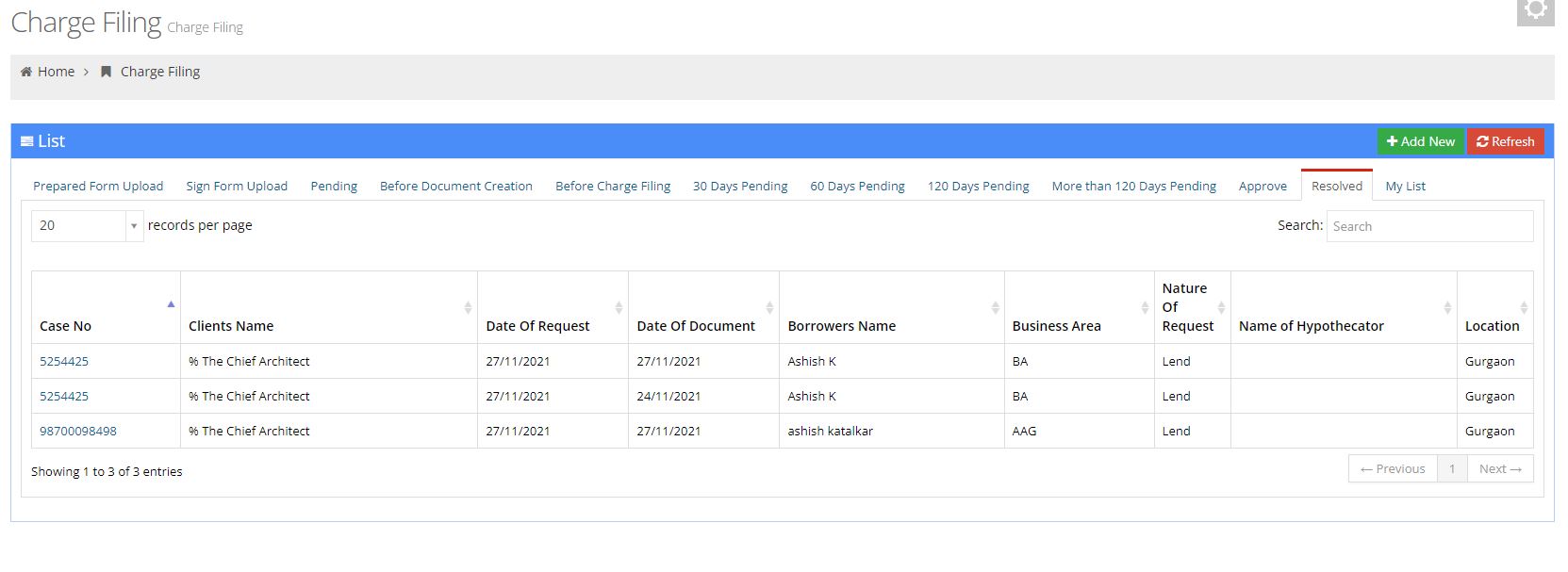The Charge Filing helps to easy get the information about the documents and charges to the bank and client
The Charge Filing module content all the information related to bank and its document
1. Firstly the Bank adds all the information of the new user by clicking on the "Add New" button
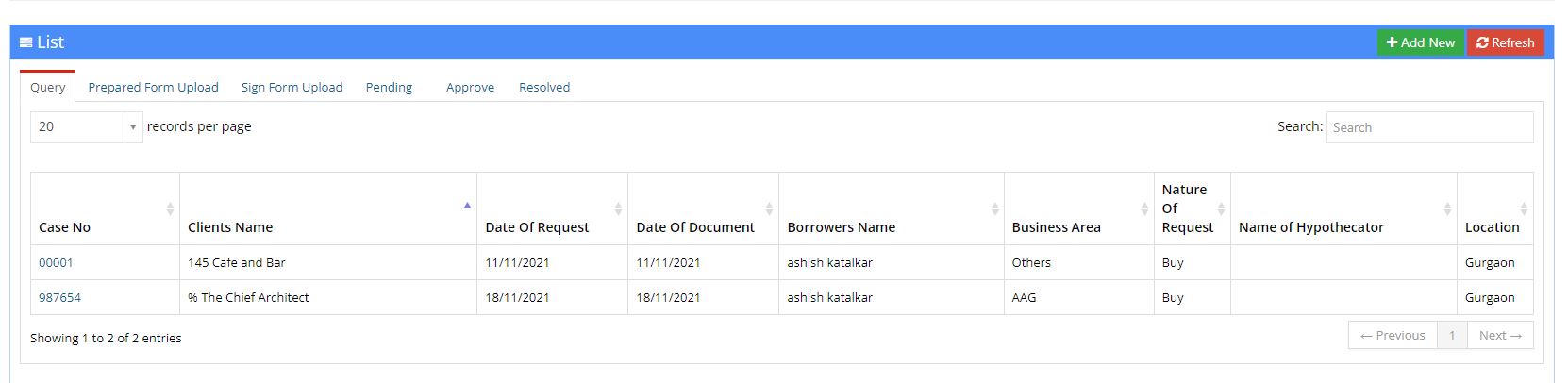
2. Here Bank should add all the basic details
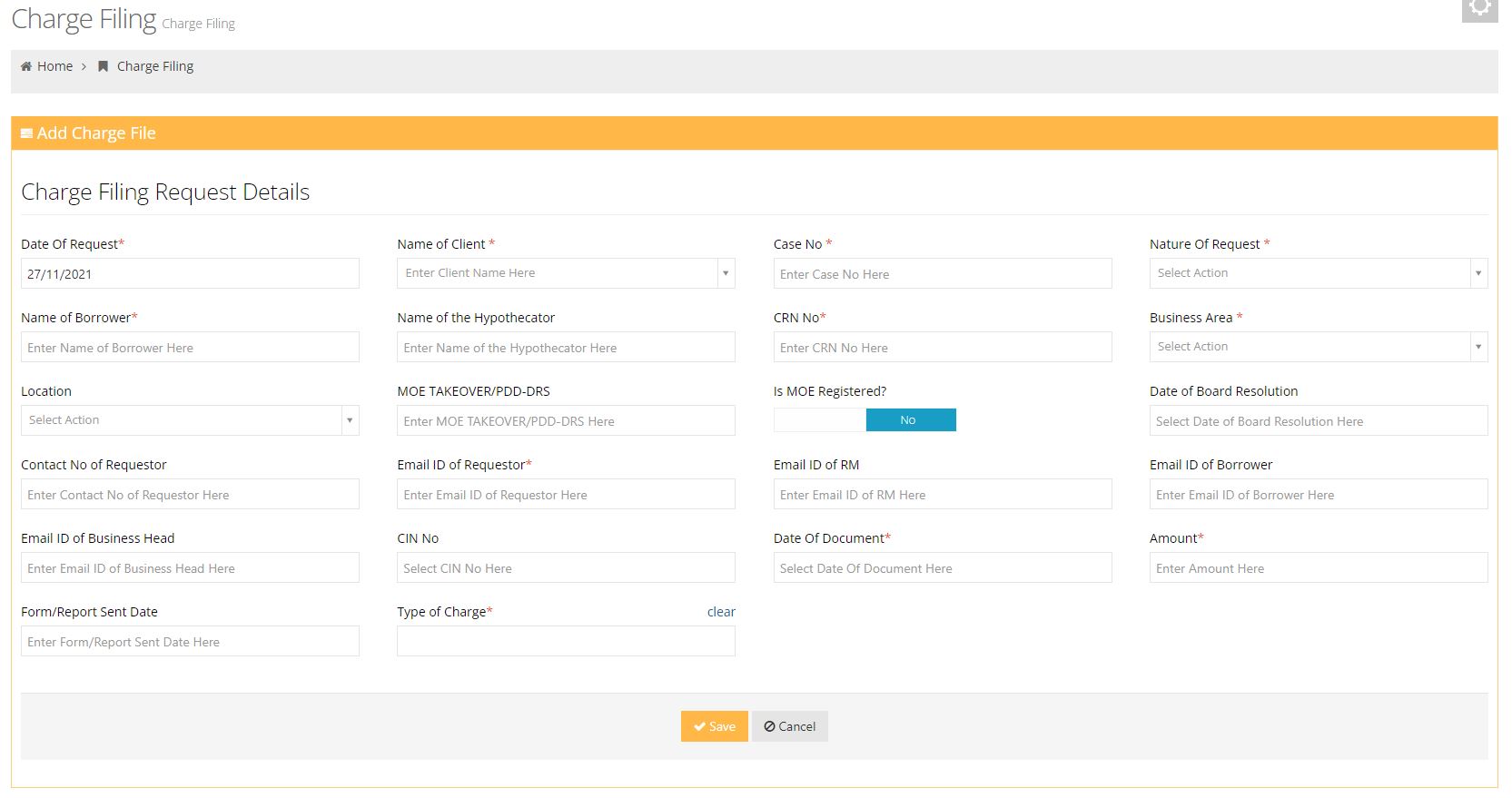
3. After adding the Case no is shown in the pending section of the bank
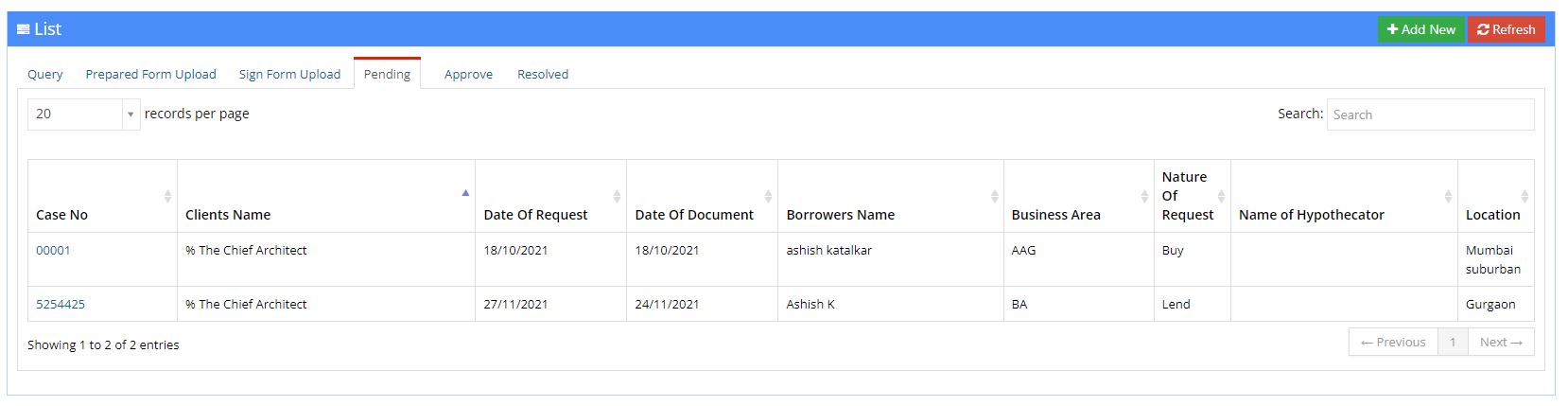
4. It is also seen in the pending section of the admin
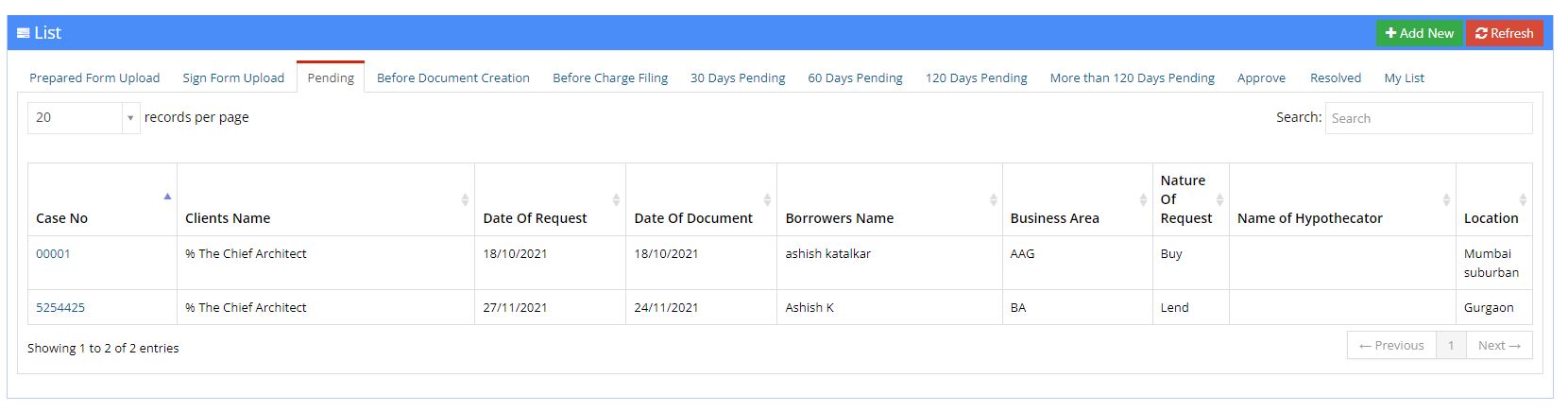
5. The Charge Filing View
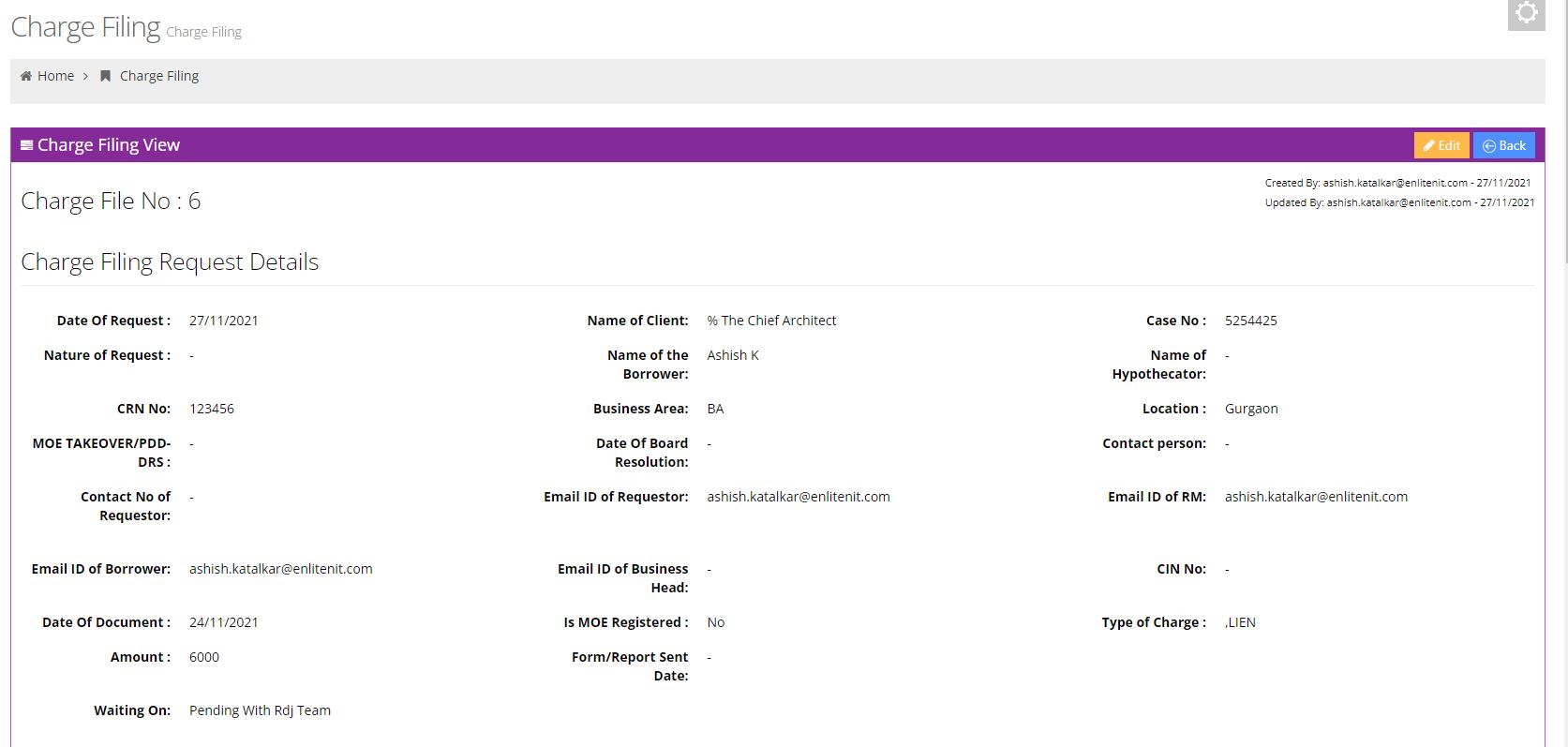
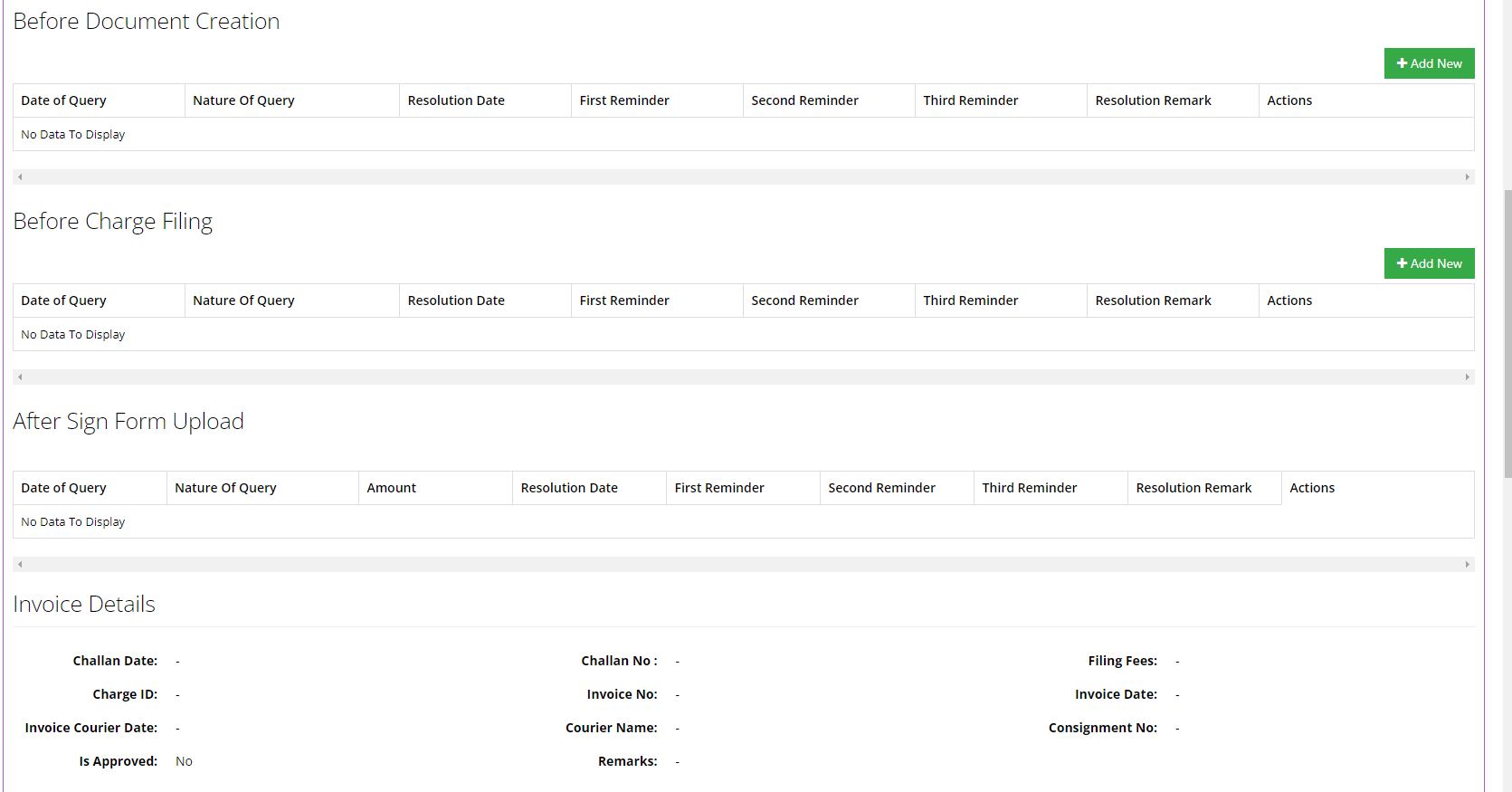
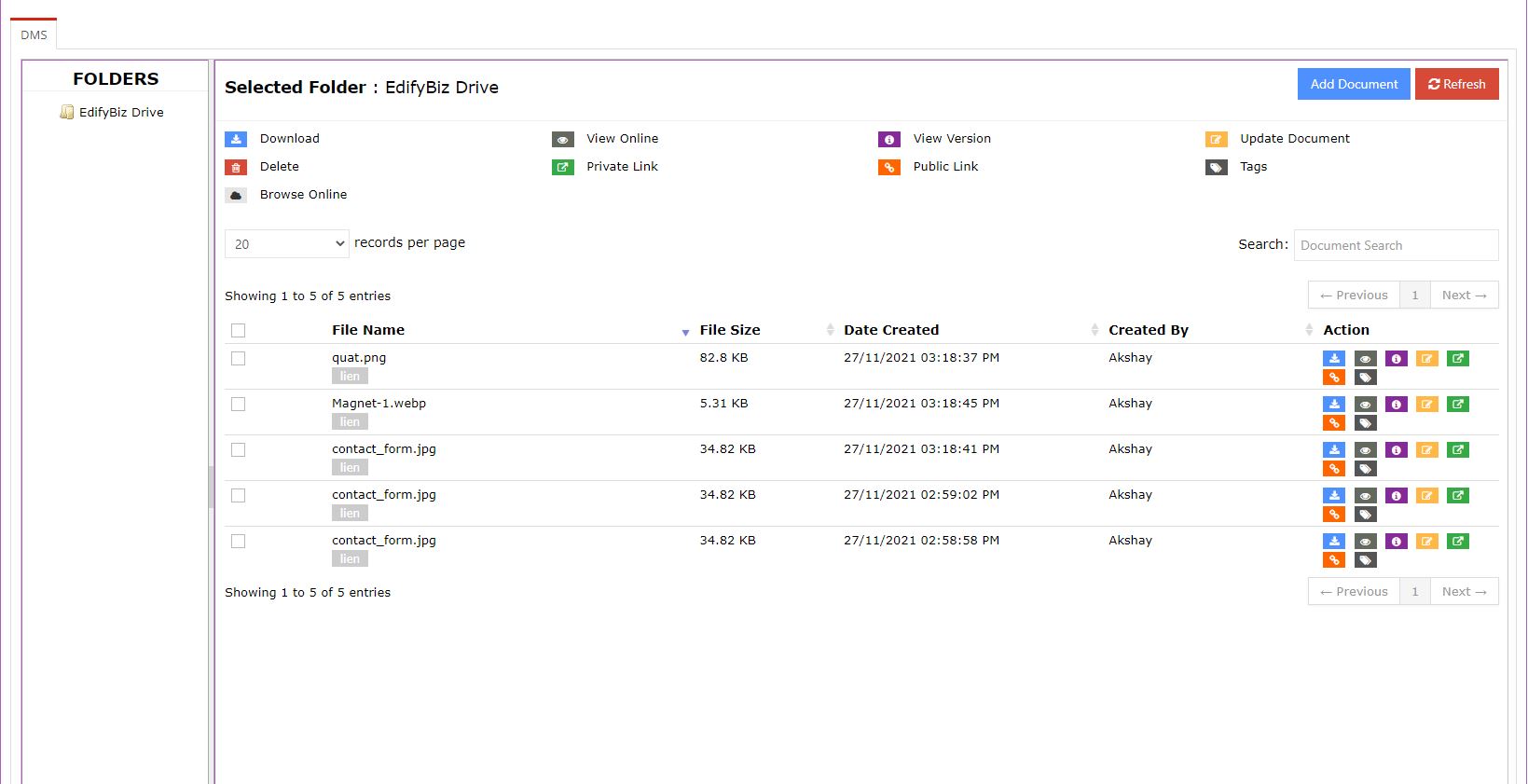
6. If there is any issue in the document then the admin raises the query in the"Before Document Creation"section
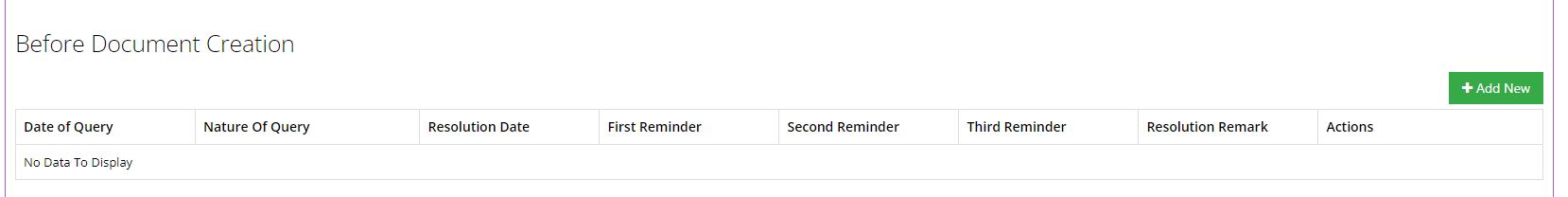
7. After clicking on the Add New the admin can give Date of Query , Nature of Queryand then update it in action
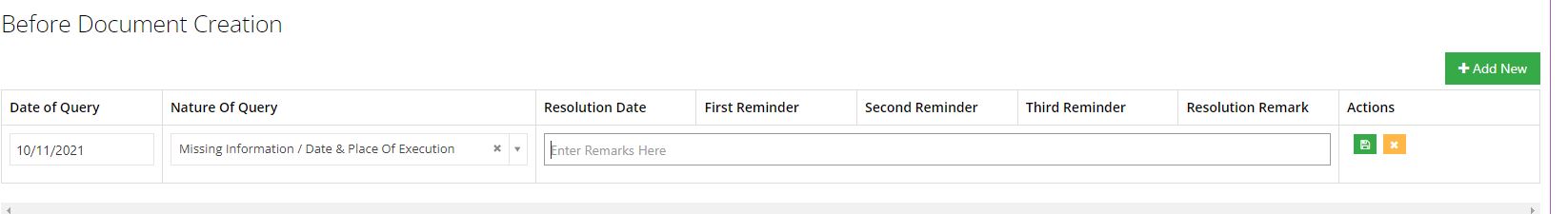
8. After the admin raises the query and add the information about it the query is seen in the pending section of the bank
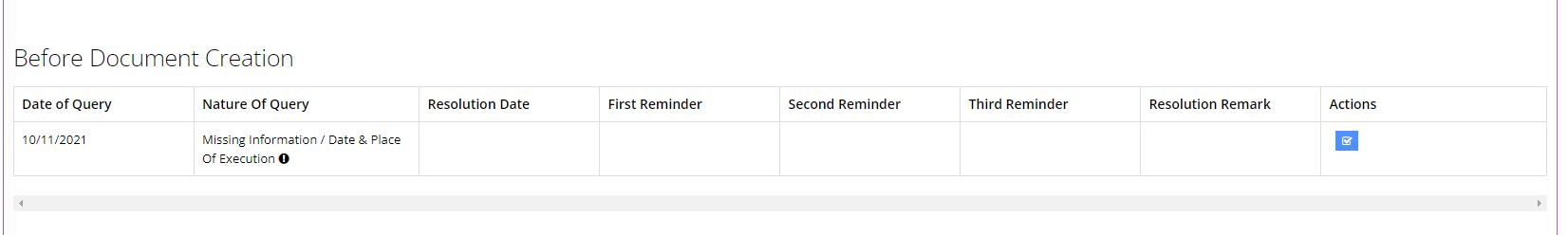
9. Then by clicking on the Add New button the bank adds the Resolution Dateand saves it
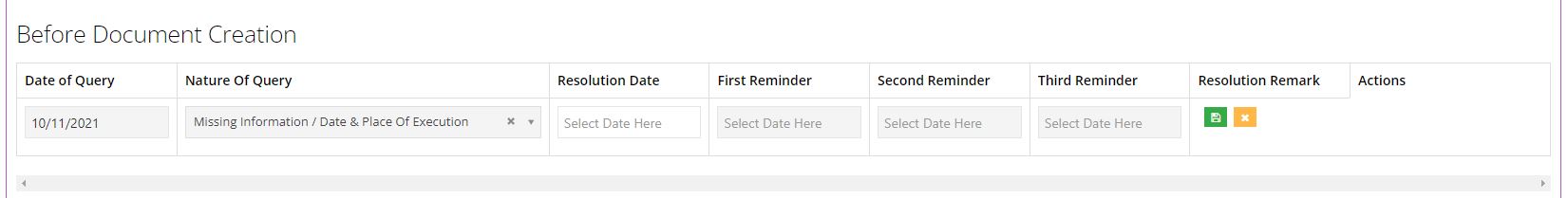
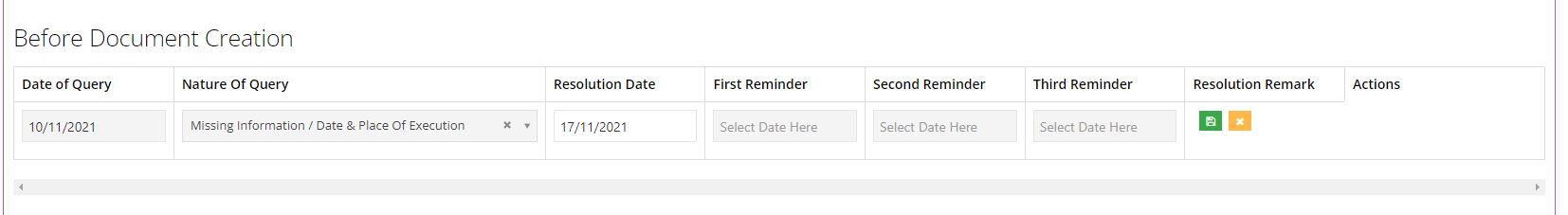
10. If there is any other issues then the admin raises the query in the "Before Charge Filing"section

After clicking on the Add New the admin can give Date of Query , Nature of Queryand then update it in action
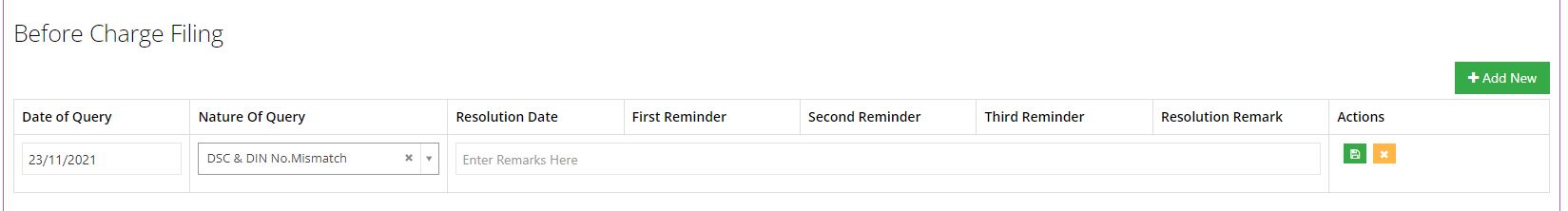
11. After the Before Charge Filing query is raised by the admin the information of the user is seen in the"Query"section
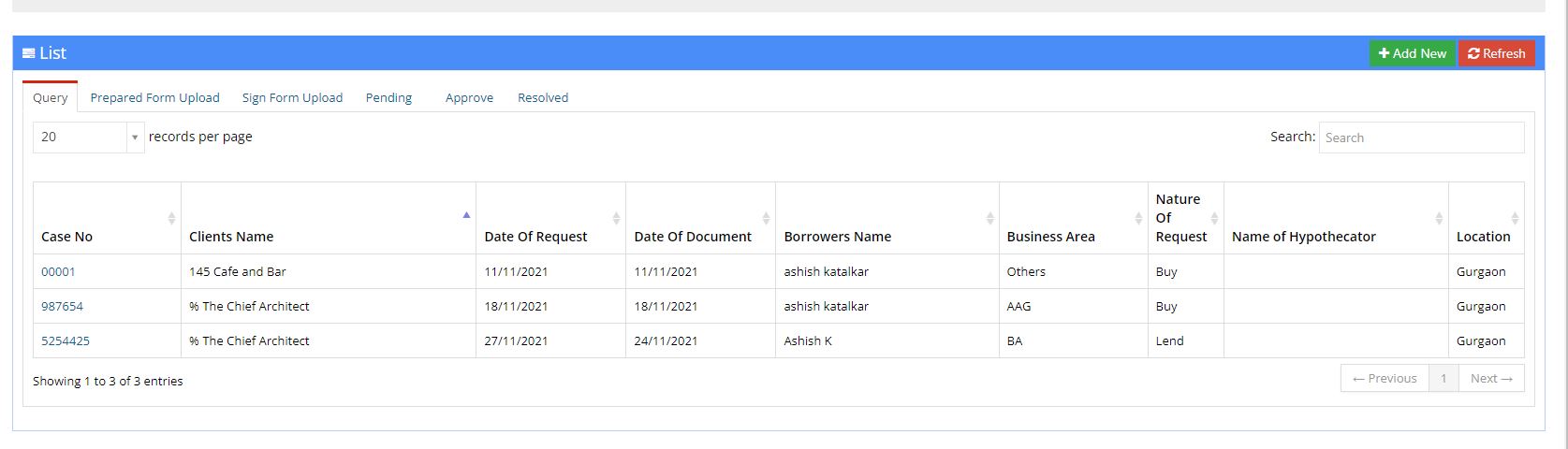
12. The Bank then uploads all the document required to solve the issue and also gives the Resolution Date
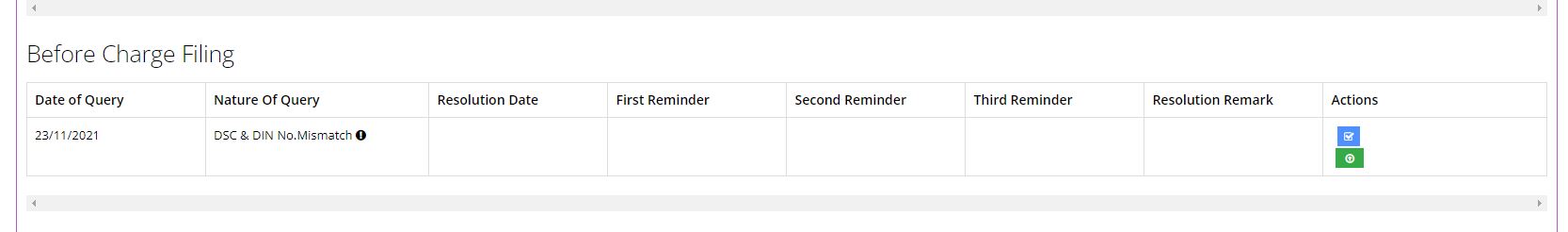
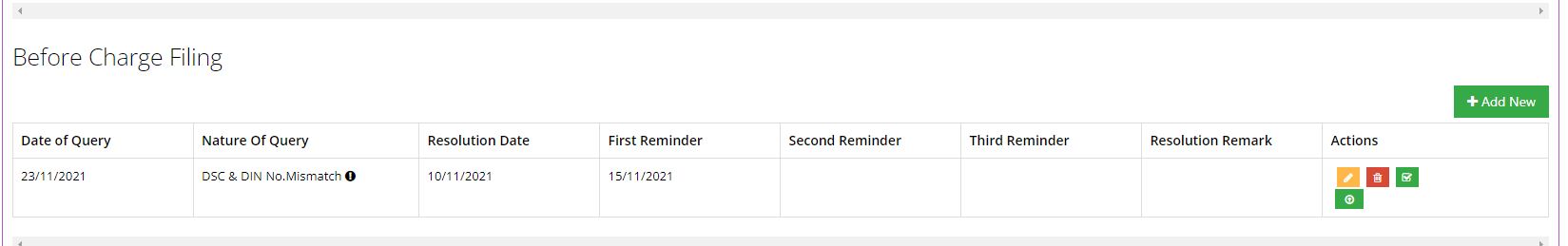
13. After all the documents are uploaded sucessess fully by the client and the bank by receiving the documents throuth the mail the case is seen in the section of the bank
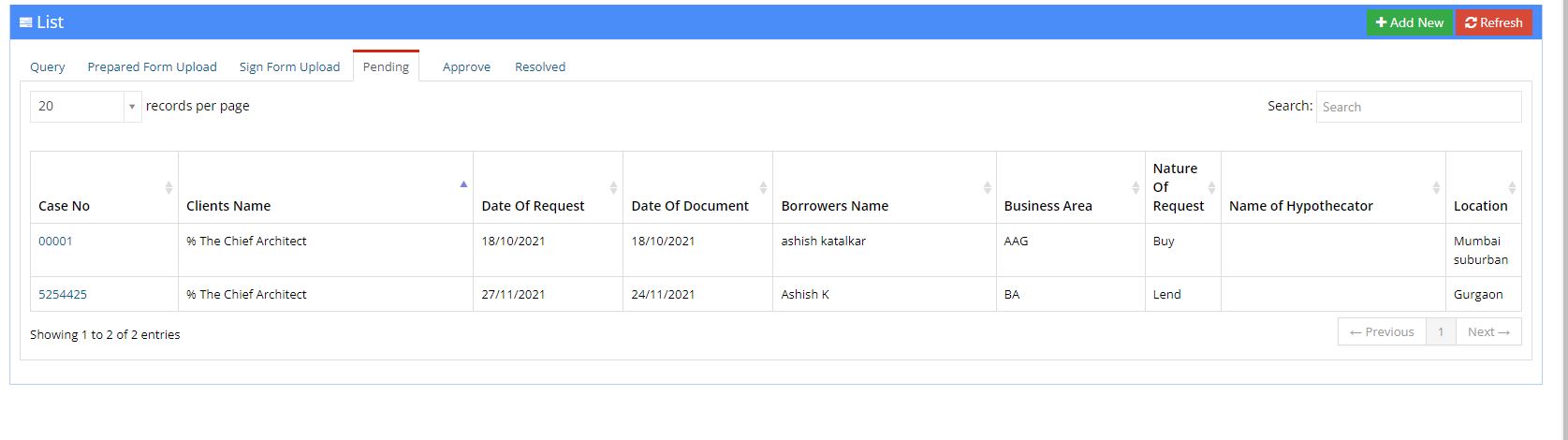
14. If there is no further issue in the document or the information of the client the the admin gives it the Challan Date and the Challan No
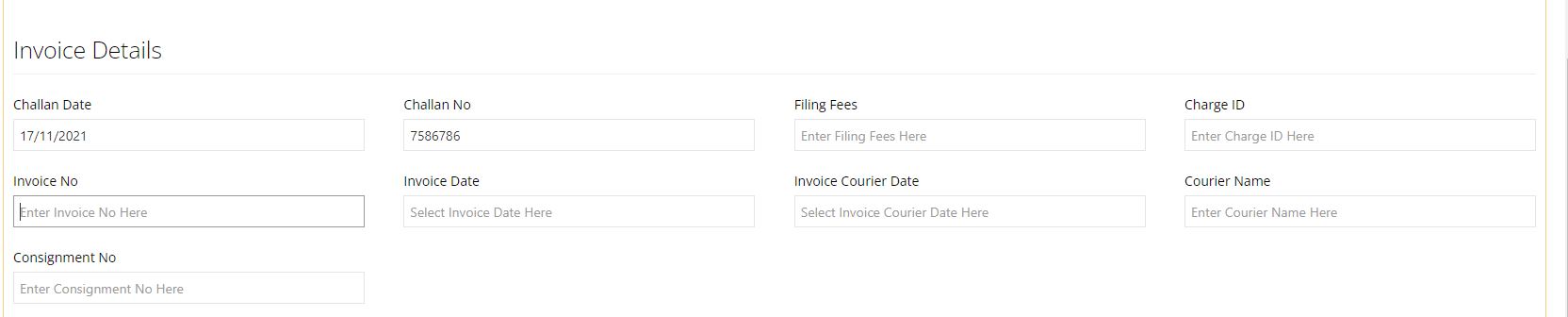
15. After the Challan No is give the Case goes to the "Approve" section
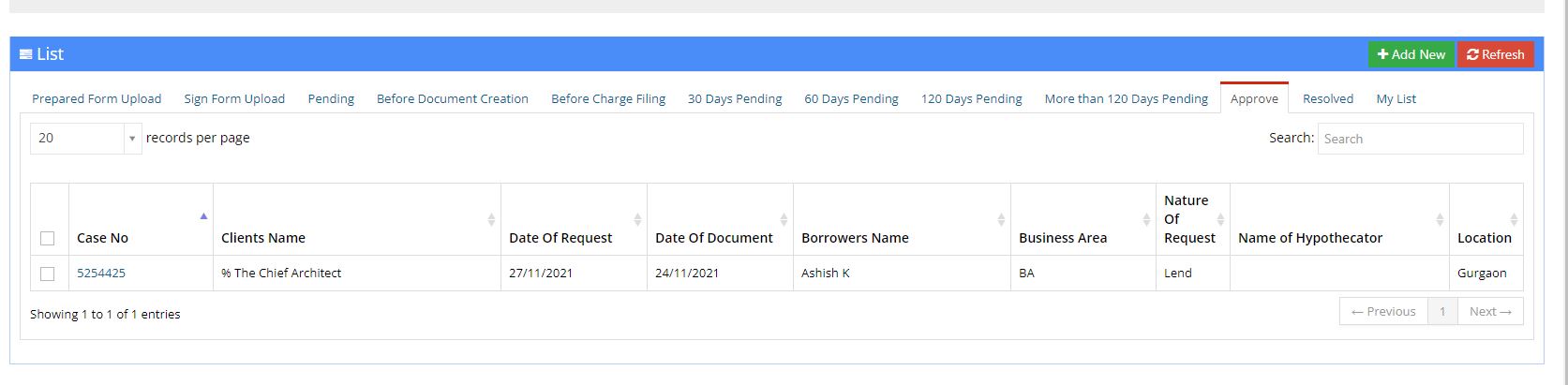
16. If there is no issues further also then the admin gives the Invoice No and Invoice Date to the Case
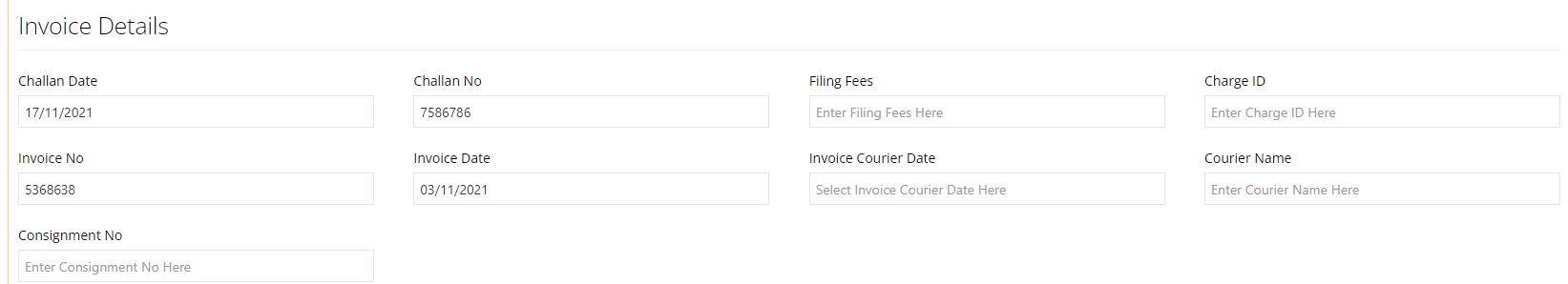
17. After all the queries are solved and the Challan No , Challan Date , Invoive No and Invoice Date are entered then the Case is seen in the Resolved section of the bank and admin both