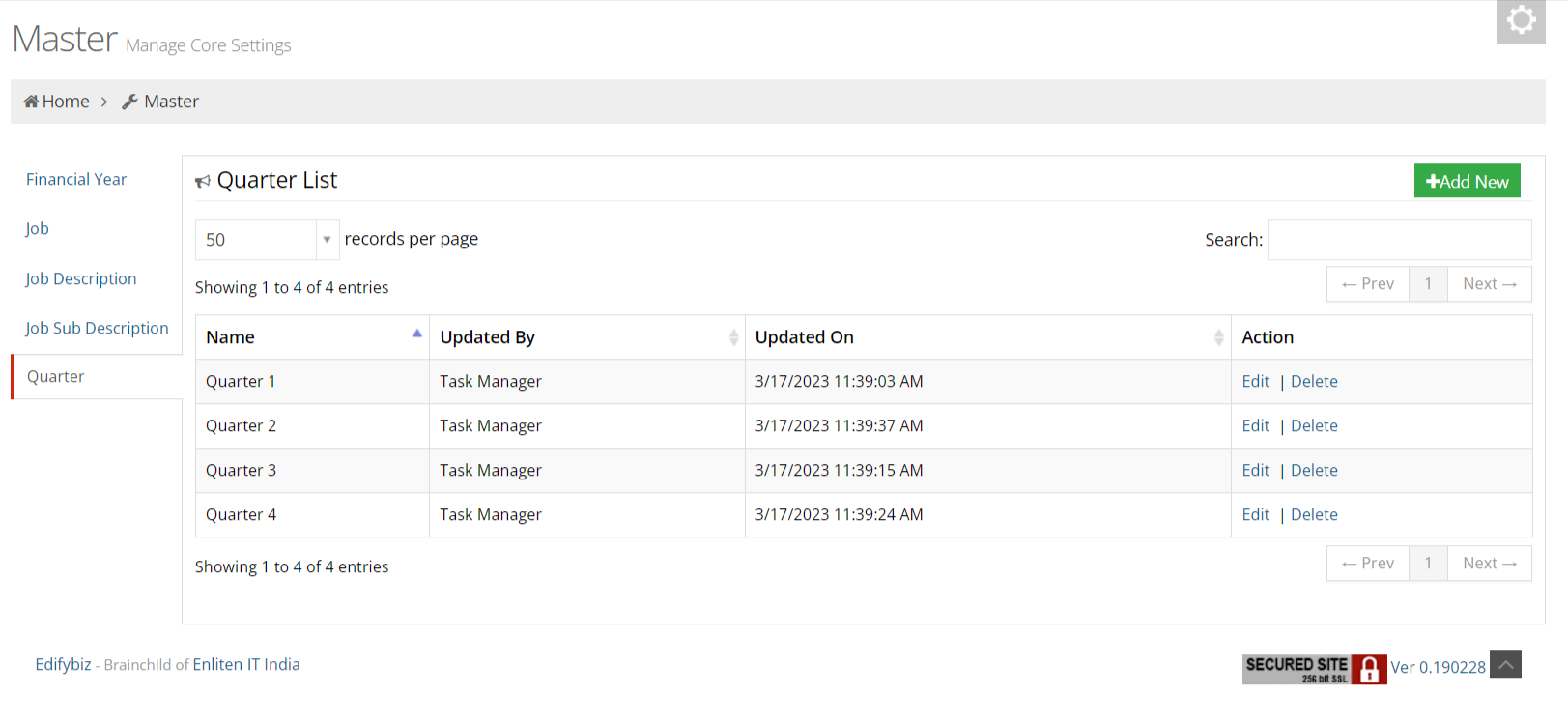A Time Sheet is a document use to record the amount of time an employee spends on various tasks or projects during a specific period. The details provided seem to be the fields typically found in a Time Sheet.
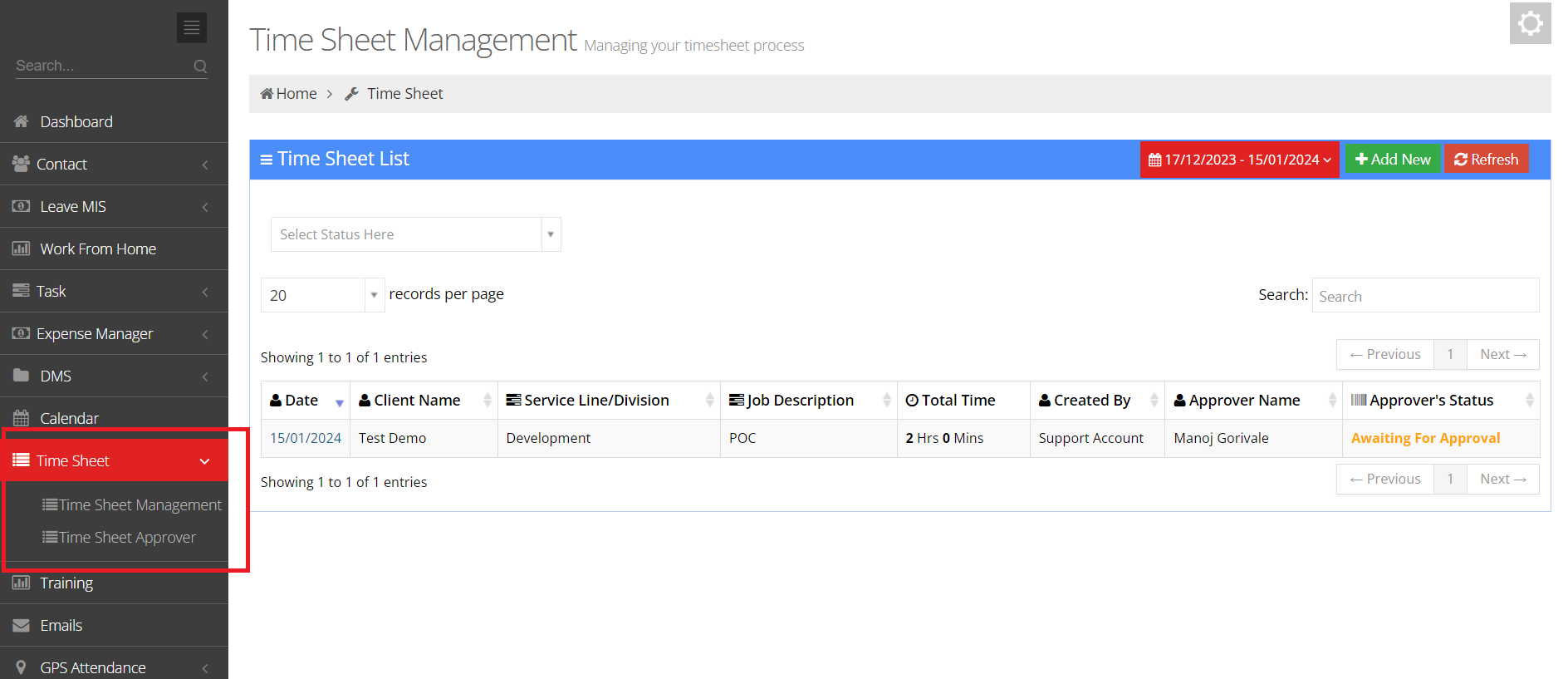
1.Time Sheet Management
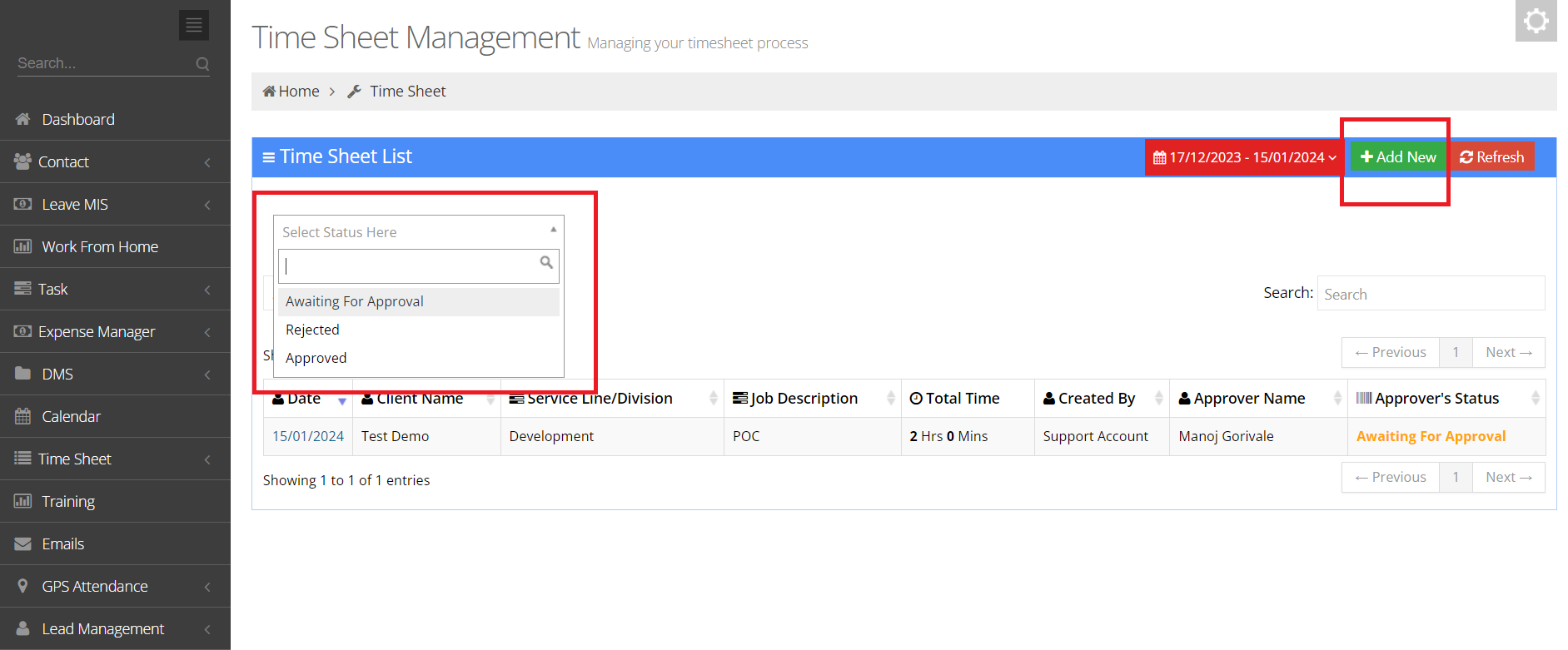
- Select Status Here: Users can sort the list based on the status. A dropdown or selection box where user can choose the status. The available options are:
- Awaiting For Approval
- Rejected
- Approved
- Date: The date associated with the task or time sheet was submitted for approval.
- Add: User can Add New Time sheet here
- Refesh: User can refresh the list.
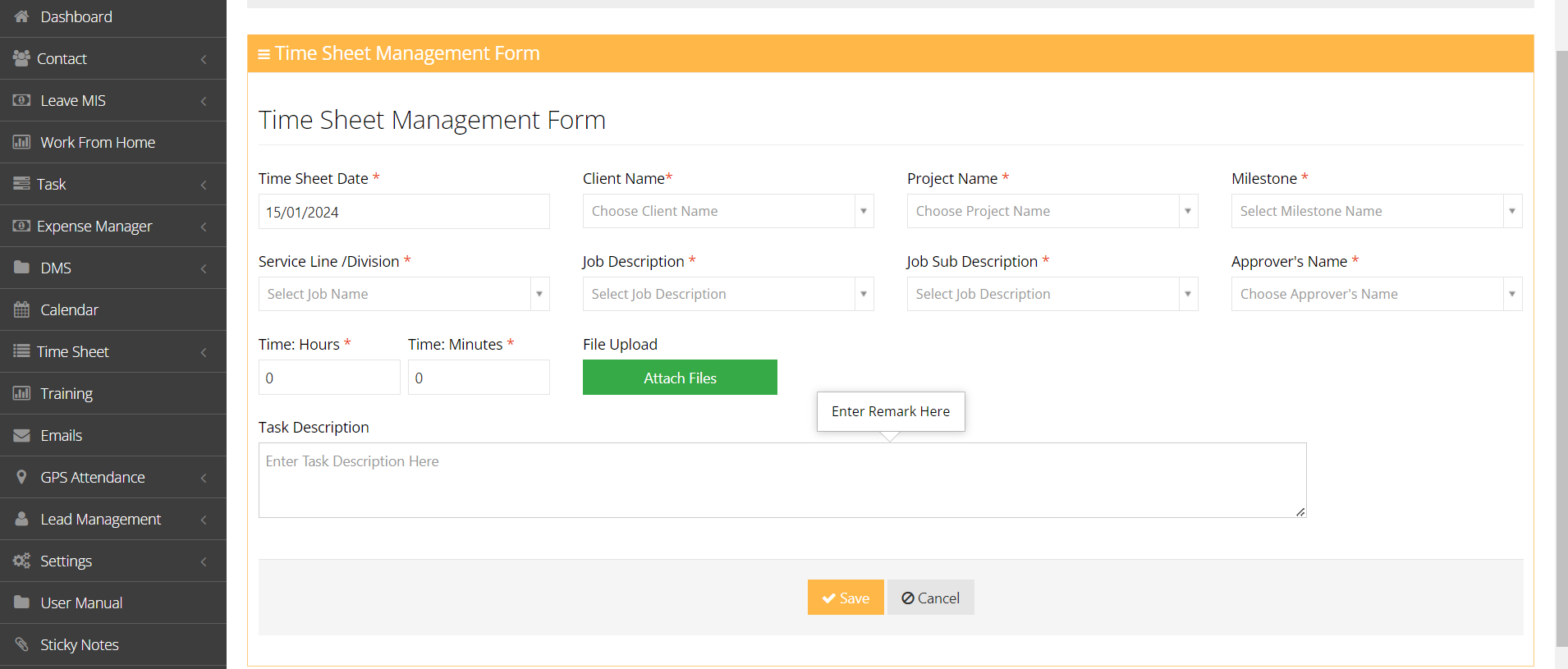
- Time Sheet Date: This is the date for which the time sheet is being filled out.
- Client Name: The name of the client or customer for whom the work is being performed. This could be an external client or an internal department within the organization.
- Project Name: The name of the specific project or initiative that the employee is working on. This helps in tracking time spent on different projects.
- Milestone: A milestone is a significant point or event in the project timeline. It could represent the completion of a phase or a major deliverable. Milestones are often used to track progress.
- Service Line/Division: This indicates the service line or division within the organization to which the project belongs. It helps in categorizing work based on the company's structure.
- Job Description: A brief description of the overall job or task being performed. This provides context for the work being done.
- Job Sub-Description: Additional details about the specific aspect or subtask within the overall job. This provides more granularity in describing the work.
- Approver's Name: The person responsible for approving the time sheet. This could be a supervisor, manager, or someone else in a position of authority.
- Time: Hours and Time: Minutes: The actual time spent on the task, broken down into hours and minutes. This is the core information that the time sheet is designed to capture.
- File Upload: A space to attach any relevant documents or files related to the task or project. This could include reports, presentations, or other supporting materials.
- Task Description: A detailed description of the specific task or activity undertaken during the recorded time. This helps in providing a comprehensive overview of the work performed.
Time Sheet Management Form
2.Time Sheet Approver
A time sheet approver is an individual responsible for reviewing and approving the time entries submitted by employees and making sure the recorded work hours and project details are accurate.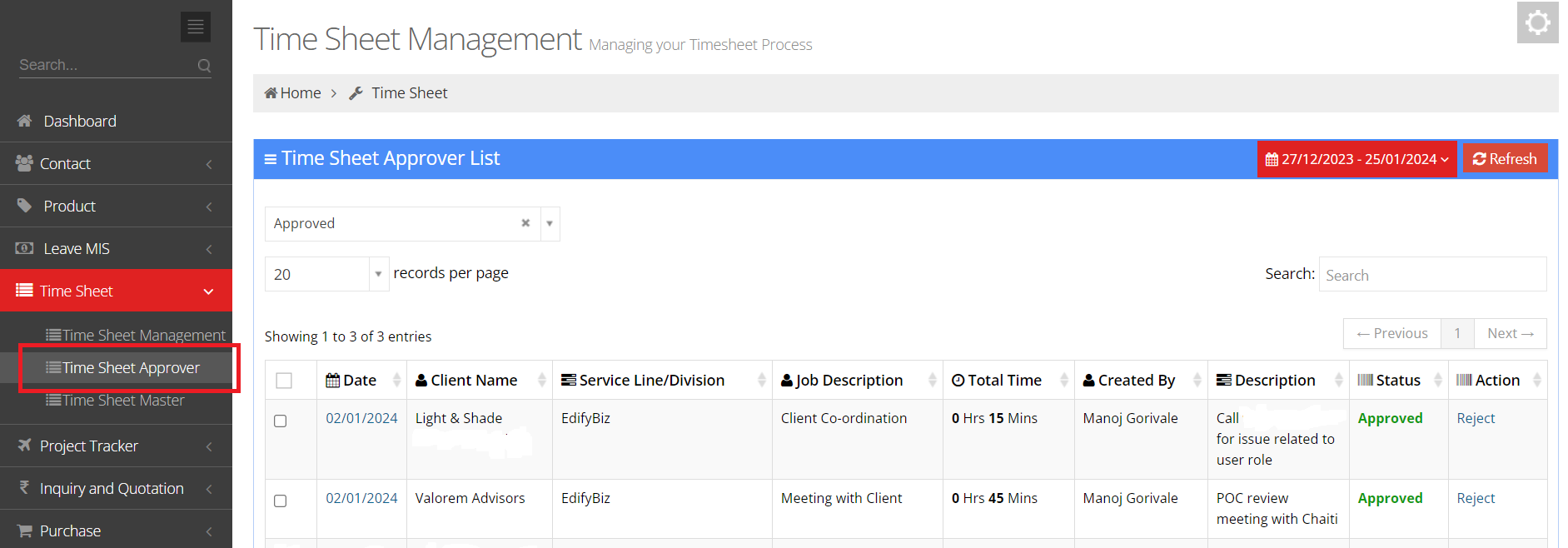
Users can sort the list based on the status.
Sorting options include 'Awaiting Approval,' 'Rejected,' and 'Approved.'
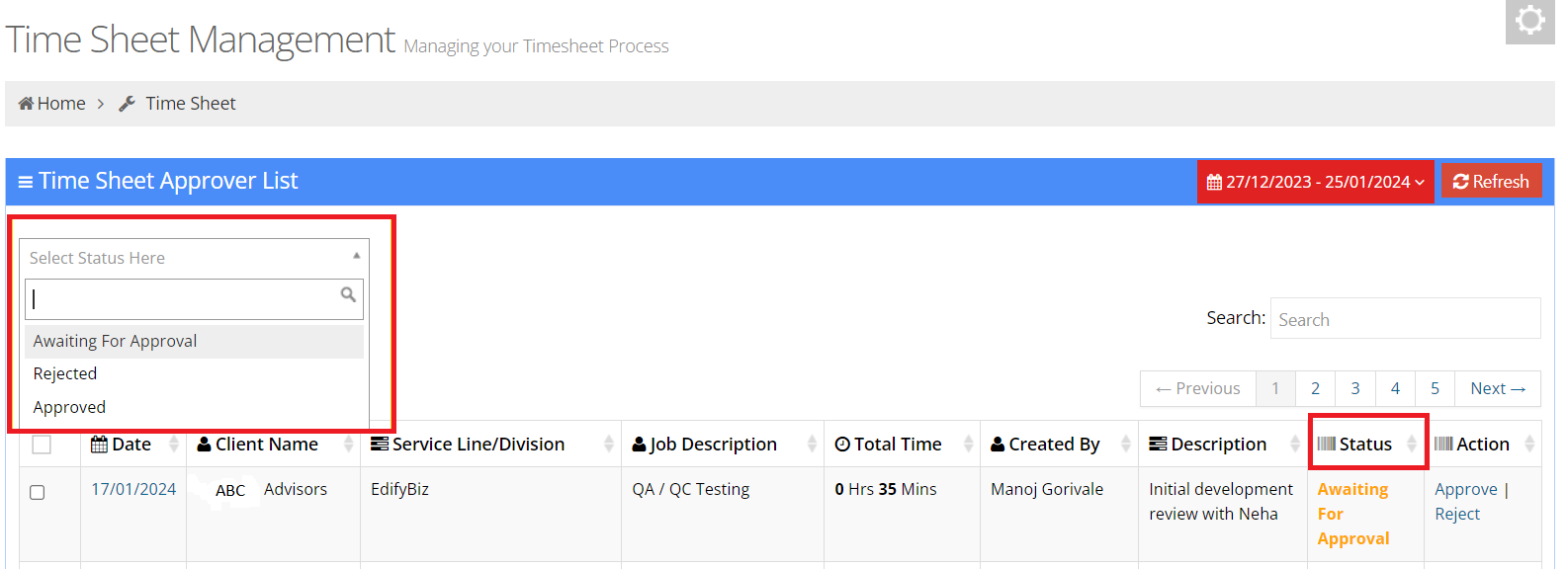
3.Time Sheet Master
Only managers and department heads have access to the master data of the time sheet master. They can add and edit various elements, including Financial Year, Job, Job Description, Job Sub Description, and Quarter data, through the Time Sheet Master in accordance with specific requirements.
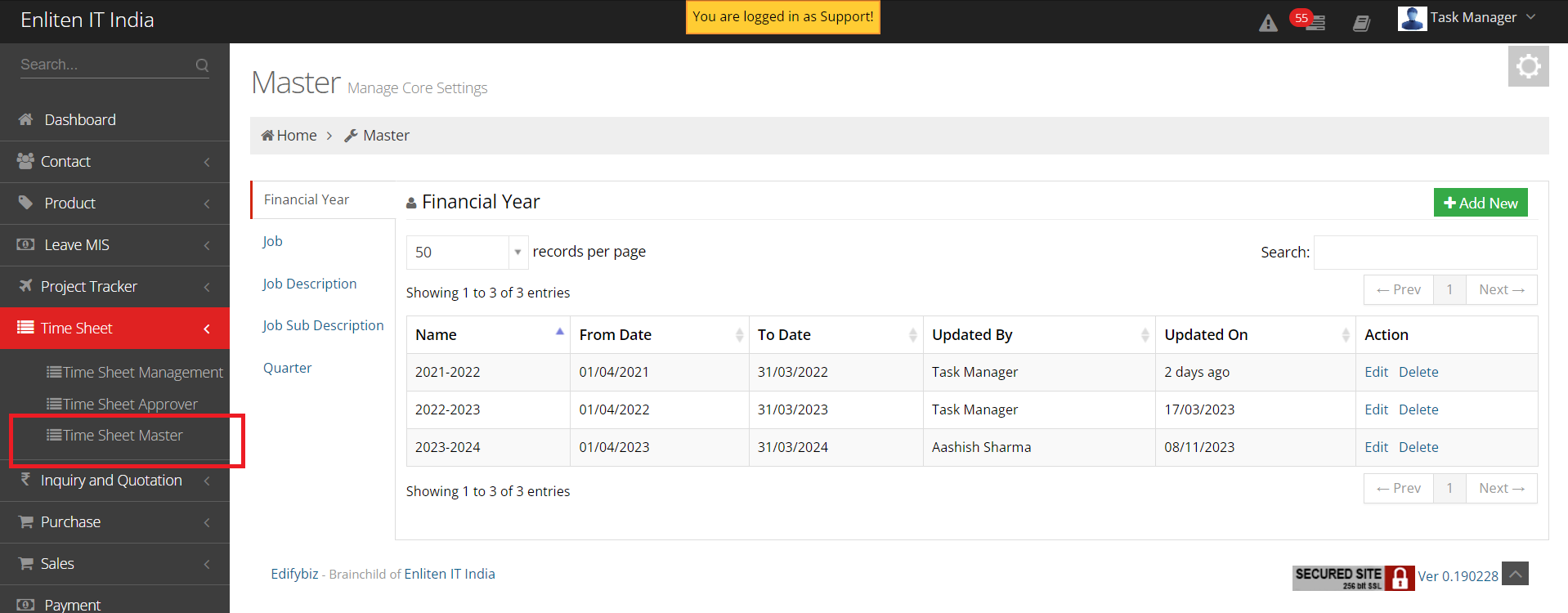
Financial Year: A designated 12-month period for financial tracking and reporting.
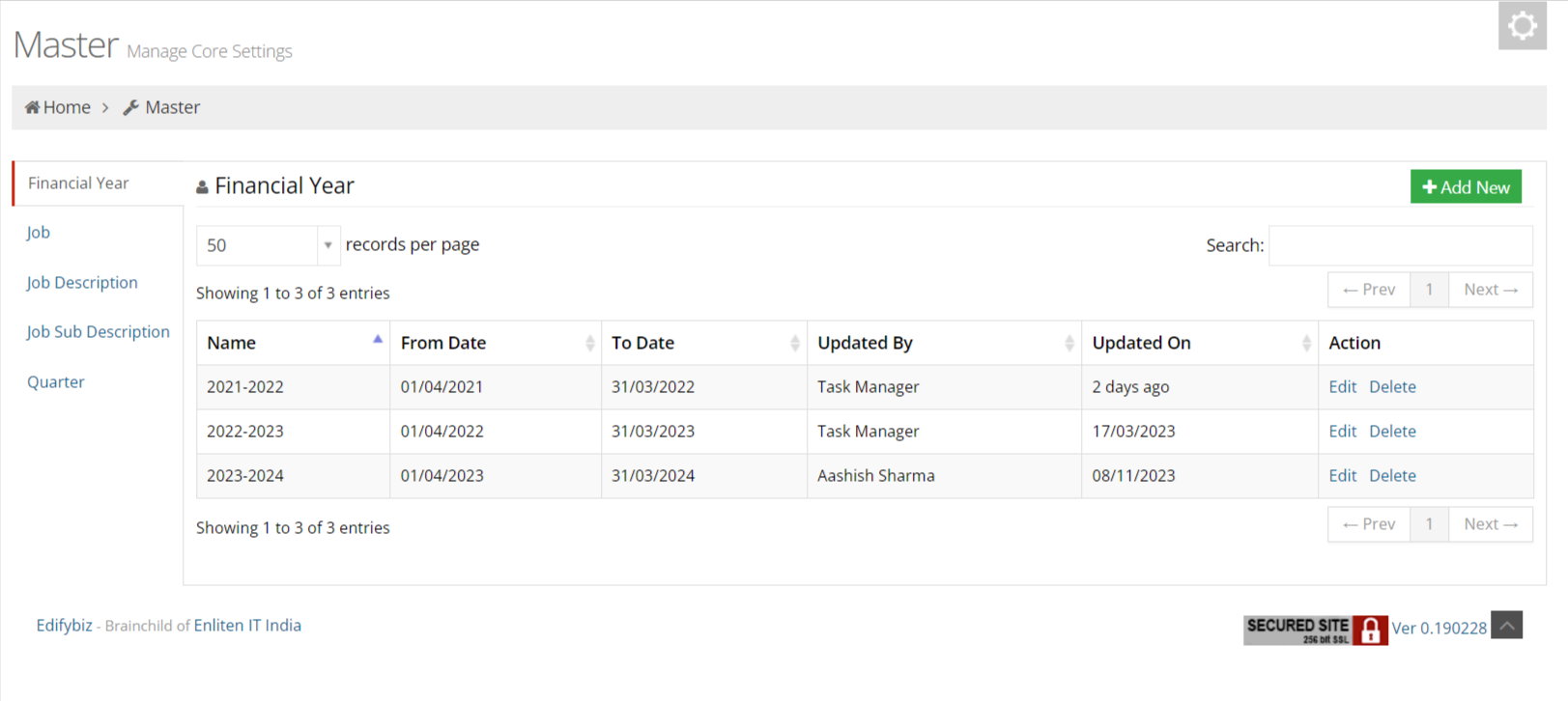
Job: A specific role or position within an organization.
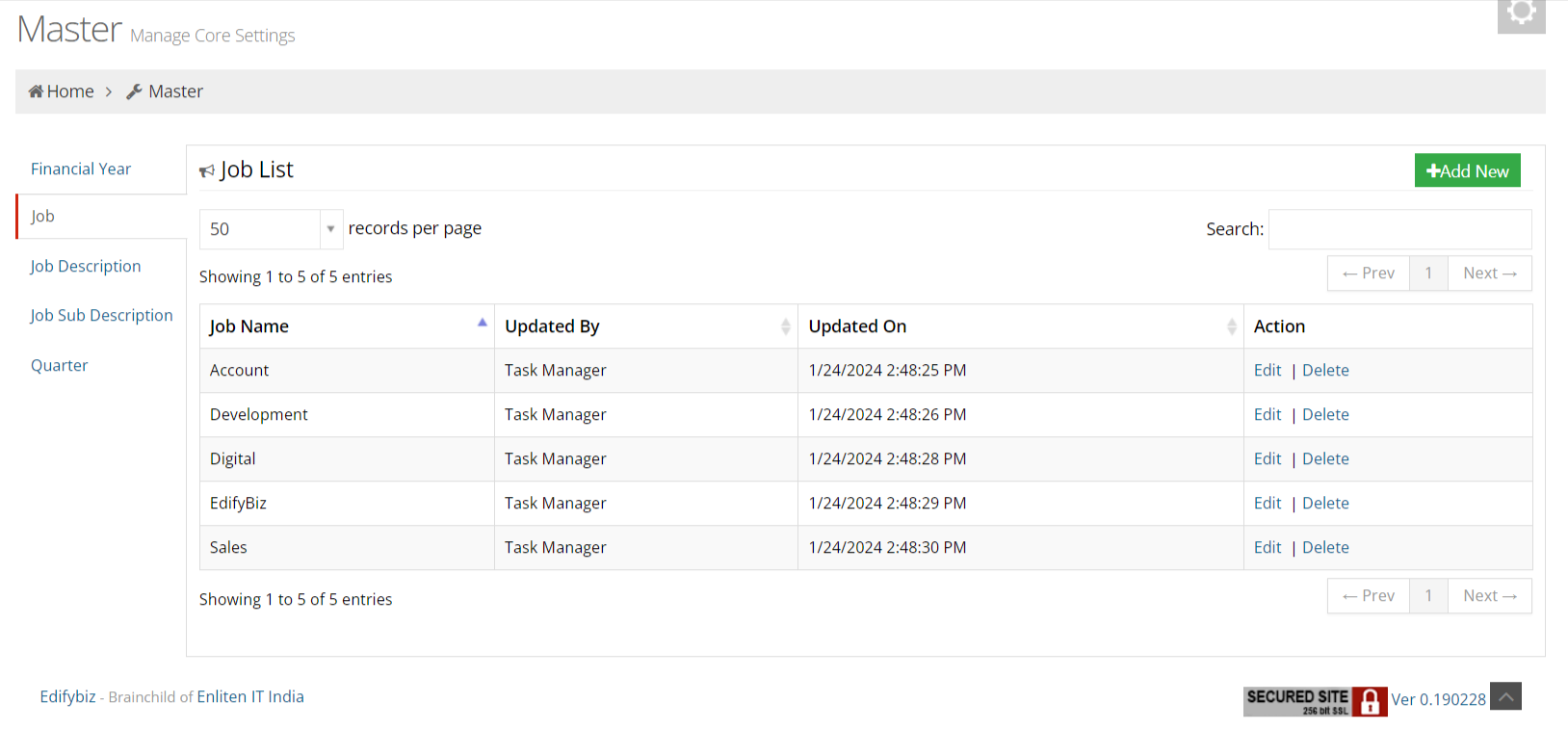
Job Description: Detailed document outlining duties and expectations for a job.
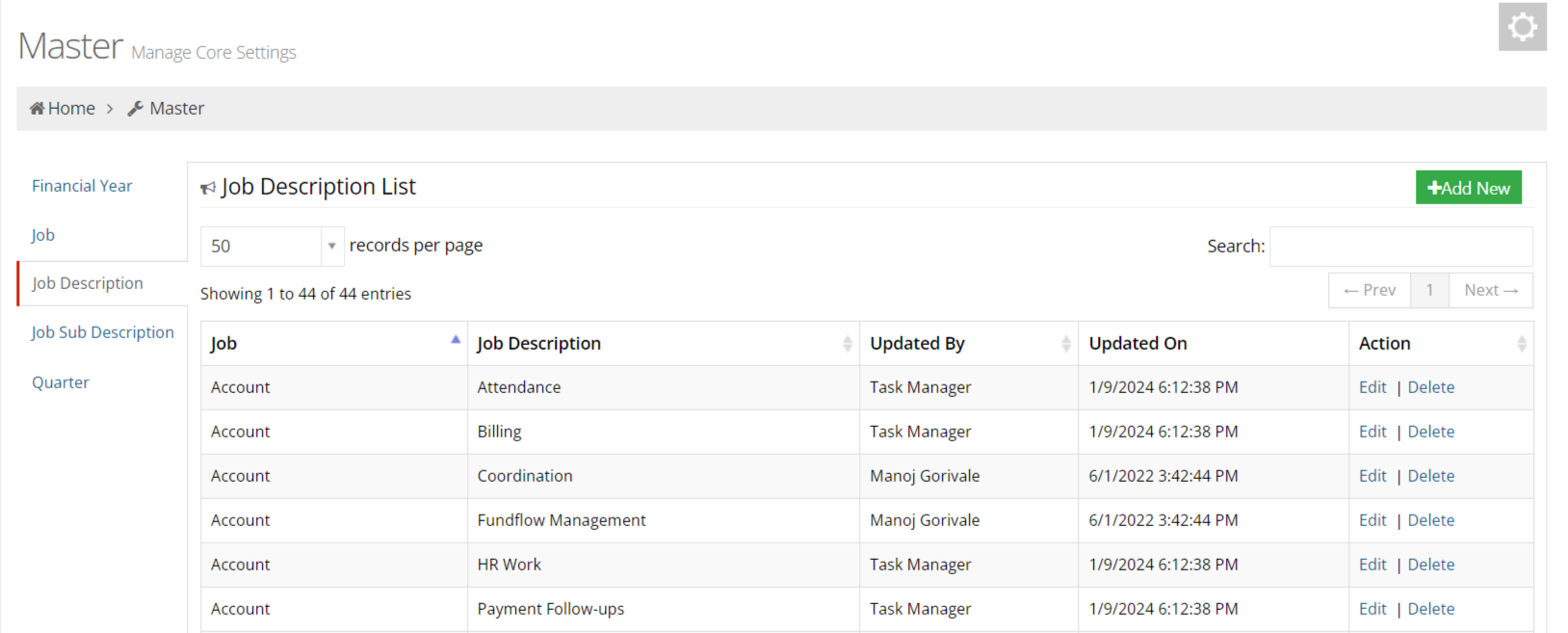
Job Sub Description: Provides additional details or variations within a job category.
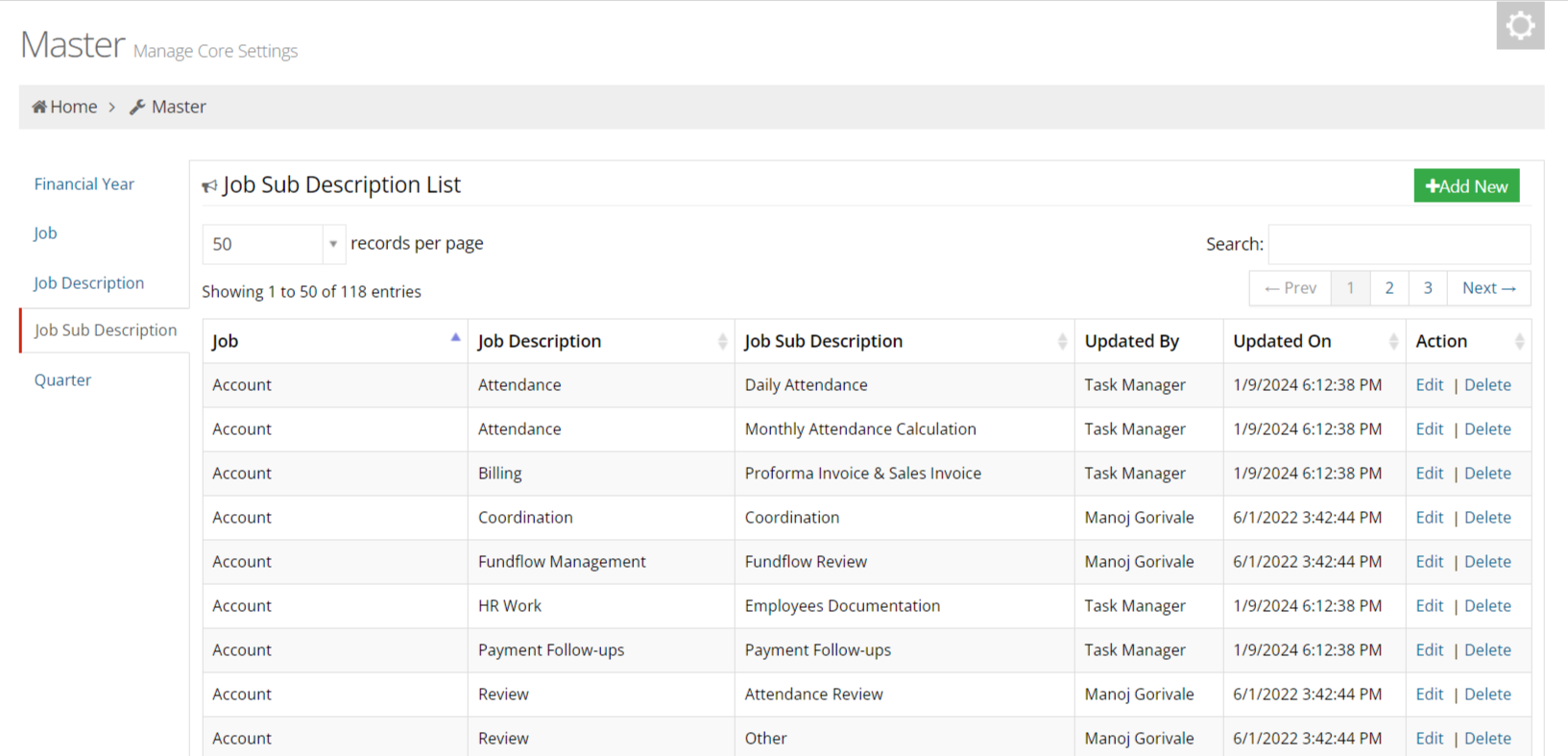
Quarter: A three-month segment used for reporting and planning in a calendar year.